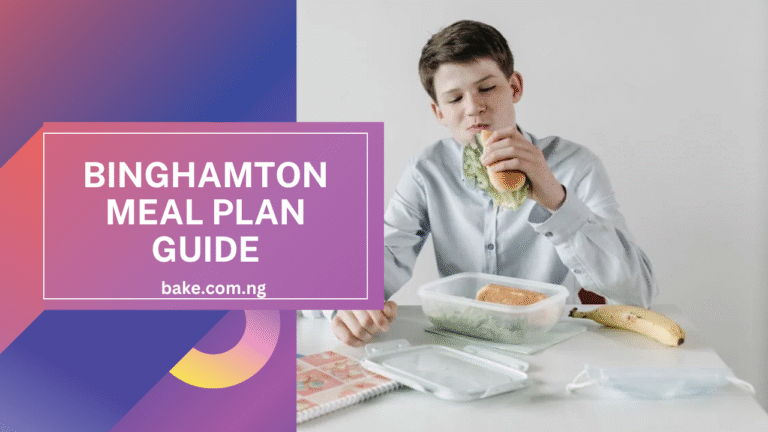In today’s fast-paced world, the convenience of ordering food online has become a staple in our daily lives. Whether you’re at work, home, or on the go, having your favorite meals delivered to your doorstep can save you time and effort. Chicken Republic, one of Nigeria’s most popular fast-food chains, has embraced this trend by offering an easy-to-use online ordering system. In this comprehensive guide, we’ll walk you through the steps of ordering food from Chicken Republic online, ensuring you get your meals quickly and without any hassle.
Steps On How To Order Food From Chicken Republic Online
To order food from Chicken Republic, take note that they do not accept any orders via WhatsApp.
You can order on Glovo or Chowdeck.
Step 1: Visit the Chicken Republic Website or App
To start your order, you’ll need to access Chicken Republic’s online platform. There are two primary ways to do this:
- Website: Open your web browser and go to the official Chicken Republic website at www.chicken-republic.com.
- Mobile App: Download the Chicken Republic app, available on both Android and iOS devices. The app offers a user-friendly interface that’s perfect for ordering on the go.
Both the website and the app have similar functionalities, so choose the one that’s most convenient for you.
Step 2: Create an Account or Log In
To place an order, you need to have an account with Chicken Republic. If you’re a new user, you’ll need to create an account by clicking on the “Sign Up” button and providing your email address, phone number, and a secure password. If you already have an account, simply click on the “Log In” button and enter your credentials.
Creating an account offers several benefits:
- Order Tracking: Easily track the status of your order in real-time.
- Saved Addresses: Save multiple delivery addresses for quick access.
- Order History: View your past orders and quickly reorder your favorites.
Step 3: Select Your Location
Before browsing the menu, you’ll need to select your location to ensure that the available items match the offerings at your nearest Chicken Republic outlet. This step is crucial because menu availability can vary by location.
- Website: Enter your delivery address in the location bar at the top of the page.
- App: Enable location services or manually enter your address.
After selecting your location, you’ll be able to see all available items for delivery or pickup in your area.
Step 4: Browse the Menu
Now comes the fun part—choosing what to eat! Chicken Republic offers a diverse menu that includes delicious options like:
- Rice & Chicken Combos: Their signature Spicy Rice served with various chicken cuts.
- Burgers & Sandwiches: From crispy chicken burgers to classic sandwiches.
- Sides & Snacks: French fries, spicy chicken wings, and more.
- Breakfast Options: A variety of breakfast meals for an energetic start to your day.
- Drinks & Desserts: Soft drinks, water, and sweet treats to complement your meal.
The menu is divided into categories for easy navigation. Click on a category to explore the available dishes, and read detailed descriptions, prices, and nutritional information.
Step 5: Add Items to Your Cart
Once you’ve decided on your meal, click on the “Add to Cart” button next to each item. You can adjust the quantity of each item directly in your cart. The cart icon, usually located at the top right corner of the screen, displays the number of items you’ve selected along with the total cost.
Step 6: Customize Your Order
Chicken Republic allows you to customize certain aspects of your meal. For example, you can choose your preferred spice level, add extra toppings, or select specific sides. After adding an item to your cart, you may see options for customization—take advantage of these to tailor your meal to your taste.
Step 7: Review Your Order
Before proceeding to checkout, it’s important to review your order to ensure everything is correct. Click on the cart icon to view the items you’ve selected. Here, you can:
- Edit Quantities: Increase or decrease the number of each item.
- Remove Items: Delete any unwanted items from your cart.
- Apply Promo Codes: If you have a promo code, enter it at this stage to receive discounts.
Step 8: Proceed to Checkout
Satisfied with your order? Click on the “Checkout” button to proceed. You’ll be prompted to enter your delivery details if you haven’t done so already. If you’re picking up your order, select the nearest Chicken Republic outlet from the list provided.
Step 9: Choose Your Payment Method
Chicken Republic offers several payment options to suit your needs:
- Credit/Debit Card: Enter your card details securely to pay online.
- Mobile Payment: Use mobile payment platforms like USSD codes or mobile wallets.
- Cash on Delivery: Prefer to pay in cash? Select this option to pay when your order arrives.
Select your preferred payment method and follow the on-screen instructions to complete the transaction.
Step 10: Confirm Your Order
After entering your payment information, you’ll see a summary of your order. Double-check all details, including your delivery address, contact number, and items ordered. If everything looks good, click the “Confirm Order” button.
You’ll receive an order confirmation via email or SMS, which will include an estimated delivery time and a unique order number for tracking purposes.
Step 11: Track Your Order
Chicken Republic’s online ordering system allows you to track your order in real-time. Whether you’re on the website or the app, navigate to the “Track Order” section. Here, you’ll see updates on the status of your order—from preparation to dispatch and delivery.
Step 12: Receive Your Order
Once your order arrives, check that everything is as expected. If you opted for cash on delivery, have your payment ready. Enjoy your meal!
Tips for a Smooth Ordering Experience
- Check Delivery Hours: Make sure Chicken Republic is open and delivering in your area before placing an order.
- Stay Updated on Promotions: Keep an eye out for promotions and special deals on the website or app. Signing up for newsletters can also keep you informed.
- Contact Customer Service if Needed: If you encounter any issues with your order, reach out to Chicken Republic’s customer service through the contact details provided on their website or app.
Conclusion
Ordering food from Chicken Republic online is a simple, convenient process that saves you time and effort. By following these steps, you can enjoy a delicious meal delivered straight to your door with just a few clicks. Whether you’re a first-time user or a seasoned pro, the intuitive design of Chicken Republic’s online platform makes it easy to satisfy your cravings anytime, anywhere. So why wait? Give it a try and enjoy the flavors of Chicken Republic from the comfort of your home!